Feedback
Want a feature added? Found a bug? Submit feedback and see what others are saying. Donate if you really want it!
NoteSync Desktop Not Logging In?
You are probably as sad as we are. Google discontinued the ClientLogin API version that NoteSync is currently using. We are upgrading NoteSync Desktop to use the latest OAuth 2.0 API targeting sometime soon. Until then you can keep using NoteSync offline. Subscribe to our newsletter to be informed when this gets fixed.
Contact us
Send us an email, we love 'em. Questions, feature requests, bugs you've found, or even why you love NoteSync.
NoteSync Desktop - support@notesync.com
NoteSync Android - android@notesync.com
Frequently Asked Questions
NoteSync Desktop won't install when pressing "Install Now" on notesync.com
You can install NoteSync by downloading the install file and opening the file. Just make sure you've installed Adobe AIR first.
NoteSync Desktop just sits there on the login screen.
Unfortunately when Adobe released AIR 3.4 it broke NoteSync at the login screen. Adobe fixed the issue in AIR 3.5 on Nov 6, 2012. Grab the latest version of Adobe AIR to fix the issue.
Why do I keep getting blank lines inserted between paragraphs?
Google changed their API which caused every blank line between paragraphs to be doubled. We put in a workaround to fix this issue in version 1.2. Please update to the latest version by clicking the "Install Now" button on NoteSync.com
I keep getting gse_multiparts during syncing and all my notes are gone.
Don't worry, your notes are safe on Google's servers! gse_multiparts are created when a sync to google fails for an unknown reason. NoteSync only keeps the 100 latest documents stored locally on your computer. When gse_multiparts are created they become the 100 latest documents on your computer. Your notes are still available on docs.google.com. We recommend you login to docs.google.com and delete all the gse_multipart documents. After you delete these gse_multiparts you will see your good notes re-sync from Google. If you still face issues, backup your note causing the sync failure (copy and paste the contents into a text file.) Delete the note causing the issue (the name appears immediately before 'Sync Incomplete. Try again.' Create a new note. Paste the contents from the backed up note into the new note.
I keep getting 'Sync Incomplete. Try Again.'
Most often this would occur when a note had a '<' or a '>' in the note body. We fixed this in version 1.2. If you still face issues, backup your note (copy and paste the contents into a text file.) Delete the note causing the issue (the name appears immediately before 'Sync Incomplete. Try again.' Create a new note. Paste the contents from the backed up note into the new note.
"This application cannot be installed because this installer has been mis-configured. Please contact the application author for assistance."
This occurs if you are trying to upgrade NoteSync from a very old version of NoteSync. To correct this issue, please uninstall NoteSync and then re-install NoteSync by clicking the "Install Now" button on NoteSync.com. You won't lose your notes because they are backed up on Google's servers.
NoteSync window isn't appearing after I start.
This has been fixed in version 1.2. This occurs when you have used NoteSync on a second display and move back to only one display. To solve this manually, reconnect your second display and move the NoteSync window back to your primary display.
How do I completely uninstall and reinstall NoteSync?
1. Perform a normal uninstall.
2. There are two folders that aren't removed when you uninstall NoteSync which contain user settings and encrypted information. Remove these two folders.
Windows 7 and Vista:
a. C:\Users\[USERNAME]\AppData\Roaming\Adobe\AIR\ELS\com.bradywhite.air.NoteSync
b. C:\Users\[USERNAME]\AppData\Roaming\com.bradywhite.air.NoteSync
Mac OS X:
a. ~/Library/Application Support/Adobe/AIR/ELS/com.bradywhite.air.NoteSync
b. ~/Library/Preferences/com.bradywhite.air.NoteSync
3. Reinstall NoteSync by downloading NoteSync from any page.
How do I upgrade NoteSync Desktop?
When you start NoteSync it will check for updates. Simply click "update now" to update. If this does not work, you can download NoteSync on the homepage and this will also upgrade NoteSync. All of your notes will be safe.
Does NoteSync work with Google Apps accounts?
Yes. As of May 10, 2010 NoteSync Beta 1.1.1 supports Google Apps Accounts. Go grab it already!
Are there any NoteSync apps for Android or iPhone?
NoteSync for Android is out as of July, 2011. We currently are not actively developing NoteSync for iPhone. If you would like to help sponsor the development, please contact us.
How will I be notified when new versions of NoteSync Desktop are available?
There is an auto-updating framework built into NoteSync Desktop that checks for updates every time you use the application. Or you can update manually by clicking the "Install Now" button on notesync.com. Another great way is to sign up for our mailing list to be notified when new releases are available.
Why won't my anti-virus program like Norton let me install NoteSync?
One user discovered that "Norton prevents installation with a number of AIR programs. Norton puts NoteSync.exe in Quarantine. The 'fix' is to go into Quarantine and tell Norton to Restore, checking the option to ignore in the future. It's working now."
How does NoteSync Desktop work on Mac, Windows, and Linux?
We leverage Adobe's AIR technology which allows Adobe's Flash Player to run on your desktop.
How can I get Adobe AIR for free?
When you use the install badge on the homepage, Adobe AIR is automatically installed. If you want to manually install it download Adobe AIR from Adobe's web site.
Do I need a Google Docs account to use NoteSync?
NoteSync does not require you to have a Google account to save notes to your computer. However, if you want your notes to Sync with Google's server you will need a Google Docs account. Start now, grab a free Google Docs account.
What is the best way to get NoteSync working on Linux?
In Ubuntu, and many other distributions, there is a program that automatically updates installed packages. This conflicts with Air as Air already automatically updates itself when it is run. Whenever an Adobe Air user uses the system update manager, it "updates" Air to the latest version present in the repository, which is an old version of Air. This means Air is downgraded, and NoteSync is broken, every time the update manager is run--typically at least once a day. The workaround is to lock the Adobe Air version in the update manager so it will not be automatically "updated".
Ubuntu users can fix this issue with the following steps.
- Open Synaptic Package Manager
- Search for "Adobe Air"
- Click on the Adobe Air entry to select it.
- Click the Package menu item and click 'Lock Version'.
Will NoteSync work on 64-bit Linux?
Use Adobe's tutorial on Installing Adobe AIR for 64-bit Linux. Users may only need to do the steps under "for Ubuntu 9.10 only." This tutorial is provided because there is a missing library to allow AIR to do DNS resolution.





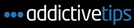
Follow NoteSync