Our Story
We love fast, simple, usable software that just works. One day I saw my buddy taking notes using Notational Velocity and was impressed at the speed and simplicity that he could take and search notes. I went to their site to download it, but learned it was only for Mac. So I thought, why not make this available for every platform using Adobe AIR? So we did. Then I thought, why doesn't this sync with Google Docs? So we did that too. You'll be impressed.
Tips, why didn't I think of that?
Sync Notes with Others
Simply find your note in the Google Docs web interface and share that note with your friend. Have your friend drag their note into their NoteSync folder and voila, you can sync your notes together. Works great for grocery lists.
Always on Top
Ever get sick of your note application taking up your entire screen and hiding behind your browser? Not any more. Simply turn on "Always On Top" in settings. Then you can collapse NoteSync by clicking the title bar. Crazy awesome.
Notes on Your Phone
Go pick up NoteSync Android if you haven't already! If you don't have an Android device don't let that stop you. You can still view all your NoteSync notes on your phone via docs.google.com web interface.
NoteSync Desktop Release Notes
When a new release is pushed, NoteSync will automatically notify you when you launch NoteSync. To upgrade manually, simply click "install now" above and NoteSync will be updated to the latest version.
1.2 Release Notes - Aug 1, 2012
- Fix for google returning back duplicate lines during a file export.
- Fix for HTML characters <, > causing sync incomplete.
- When starting, x and y position of main window can never be started off the screen.
- Pressing down in search box allows you to scroll through documents.
- Migrated to new Code Signing Certificate
1.1.1 Release Notes - Aug 28, 2011
We are no longer using Adobe InMarket as our licensing solution. This update removes license checking through Adobe. Please stay tuned for future updates.
- Version displayed correctly in settings
- Migrated licensing off of Adobe InMarket
1.1 Release Notes - Dec 30, 2010
- Window Size and Position including divider bar saved persistently
- Change Font Size, default now 14
- Updater no longer prompts user daily
- Tab now tabs note contents
- Blank new note now highlights title
- Fixed pause after startup
- Application Drop Shadow Added
- Note list scrollbar only is visible when it needs to be
- Added Maximize Button
- Fixed Always On Top bug with license checking
- Selected text span(s) now tab when tab key is pressed, shift-tab also enabled
- Better Analytics Library
- Pressing enter while in title sets focus on note content
- Pressing Enter while in Delete Note dialog deletes note
- Pressing Escape while in Delete Note dialog cancels dialog
- Now accepts a command line argument as a default search term
Official 1.0 Release Notes - Aug 31, 2010
- Minor bug fixes.
- Beta testing finished, stable.
- Software licensing through Adobe.
Beta 1.2.1 Release Notes - July 22, 2010
- "New Style" documents now supported. These caused many sync incomplete issues.
Beta 1.2 Release Notes - June 30, 2010
- Rename Note Titles
- Fixed sync errors where note titles had &, <, > HTML entities in them
- Create new notes without a note title in search bar
- Better tabbing - now tab between searchbar, note title, and note contents only.
- Skinning improvements.
- Better Anonymous Usage Reporting
- Mac users no longer have characters added to notes when using command key shortcuts (must update to AIR 2.0)
Beta 1.1.1 Release Notes - May 10, 2010
- Google Apps Accounts Supported
Beta 1.1.0 Release Notes - May 5, 2010
- Collapsing Window to TitleBar
- Minimize to Tray
- Always on Top
- Code Signing Certificate - no longer publisher "unknown"
- CTR-L Clears search and places cursor in search bar
- CTR-S Starts Sync
- Delete Note Prompt
- Recent local changes are not overwritten by a sync.
- Two Default Notes don't keep coming back.
- Notes sent to trash on Google Docs instead of permanently deleted on sync.
- "Starting Sync..." hang fixed. Cause: Duplicate 'NoteSync' folders or a document exactly titled 'NoteSync'.
- If 'NoteSync' folder trashed -- better logic, doesn't hang.
- Fixed Login Button Hit Area & Added Rollover
- Minimum Width & Minimum Height enforced
- Sync Complete message now shows time
- Settings button, removed left & right arrows
- Sort by Alphabetical or Date Modified
- Anonymous error reporting and usage statistics
- Mac users can now use Command instead of Control for keyboard shortcuts
- Creating a new note clears the search bar showing all notes
Want a feature that isn't in NoteSync? Check to see if it's on User Voice to make sure we know about it.
Contact us
Send us an email at support@notesync.com, we love 'em. Questions, feature requests, bugs you've found, or even why you love NoteSync.





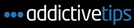
Follow NoteSync